- First, ensure the SIM card is inserted the correct way into the SIM card slot on the RCA bundle supplied with the head unit.
- Then, ensure the 4G and WiFi antennas are connected to the back of the unit via the correct ports, and appropriately positioned somewhere with a clear view.
- Then, disconnect and reconnect the car battery for a hard reboot.
- Ensure you have setup the SIM Card correctly with your provider.
- If issues persist, contact our tech team.
Use left/right arrows to navigate the slideshow or swipe left/right if using a mobile device