Setting up our OBD2 Bluetooth Scan Tool
If you purchased an OBD scan tool from our site, you can follow the below:
GUIDE: CLICK HERE
1. Connect the OBD device to your vehicle's OBD port
2. Download the "TORQUE OBD" app from the play store, onto the unit
3. Go into the BT MUSIC or PHONE app on the head unit, and connect the OBD tool via bluetooth
4. Once paired, go into the TORQUE app and it should be synced and ready to go