Setting up our USB DASH CAMERA
If you purchased one of our USB dash cameras , follow the below:
1. Connect the dash cam via USB to the head unit
2. Go to the FILES app on the unit, and look for a UDISK folder up the top. It may be called UDISK2 in some models
3. Download the dash cam app / APK and allow it to download fully
4. You can now click this downloaded app, and use it to view live dash cam footage, settings etc.
PDF INSTALL GUIDE: CLICK HERE
NOTE: your dash cam requires an SD Card to be inserted into the camera in order to save footage. SD CARD is not included.