Setup & Help
-
-
-
Turn On Powered Radio Antenna
If your vehicle has a powered or amplified antenna for radio, follow this guide: CLICK HERE -
-
-
WiFi or Hotspot Connection Not Working?
1. First, ensure the date and time on the head unit is exactly the same as the date and time on your phone - this is crucial for connection. 2.... -
Steering Wheel Controls Not Working?
1. First, check if your head unit harness requires a CANBUS box and came with this. If you are supposed to have one, it will be included in the kit. This... -
Setting up our USB DASH CAMERA
If you purchased one of our USB dash cameras , follow the below: 1. Connect the dash cam via USB to the head unit 2. Go to the FILES... -
Setting up our OBD2 Bluetooth Scan Tool
If you purchased an OBD scan tool from our site, you can follow the below: GUIDE: CLICK HERE 1. Connect the OBD device to your vehicle's OBD port 2. Download the... -
Setting Up Our DAB+ Antenna
If you purchased a DAB+ Antenna with your head unit kit , follow the below: 1. Connect DAB+ Antenna to the USB port on the rear of the unit... -
Fix Radio Reception
If you are experiencing some radio reception issues, try the below first. 1. Go to carsettings then factory settings and enter the code 16176699 2. Scroll to RADIO SETTINGS. ... -
YouTube Help Videos
For a range of helpful YouTube videos - go to our channel below: YOUTUBE